I Guess This Is My First Tutorial
Friday, 10 October 2008
This little tutorial is for Jess she wanted to know how I put the photo on the background.
 I use Photoshop Elements 4 for my layouts.
I use Photoshop Elements 4 for my layouts.First you take a paper of your choice and drag it into your new blank file. I used one from Vicki's "Breakfast At Tiffany's".
You can do it with out a background behind the photo, but I prefer the effect it gives.
Then you find the photo you want to use on the background and drag it onto the paper(making sure it's on a new layer.
Next you resize (making sure you maintain aspect ratio) it so it covers the whole of the paper and position it so you've got the main subject where you want them. I position mine just slightly of center and make sure I have room for the embellishments and title.
Now change the opacity of the photo (so it blends in with the background paper) until you are happy with the effect. I changed my opacity to 60%.
If you are completely happy with the position and opacity of the photo I sometimes fine it easier to merge your layers at this point.
Finish off by adding your embellishments, title etc.
I have also done this with another layout if you scroll done to labels on the left hand side and click on layouts and scroll down til you see the layout.
Love Kim x










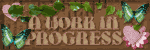
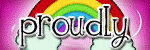

0 comments:
Post a Comment